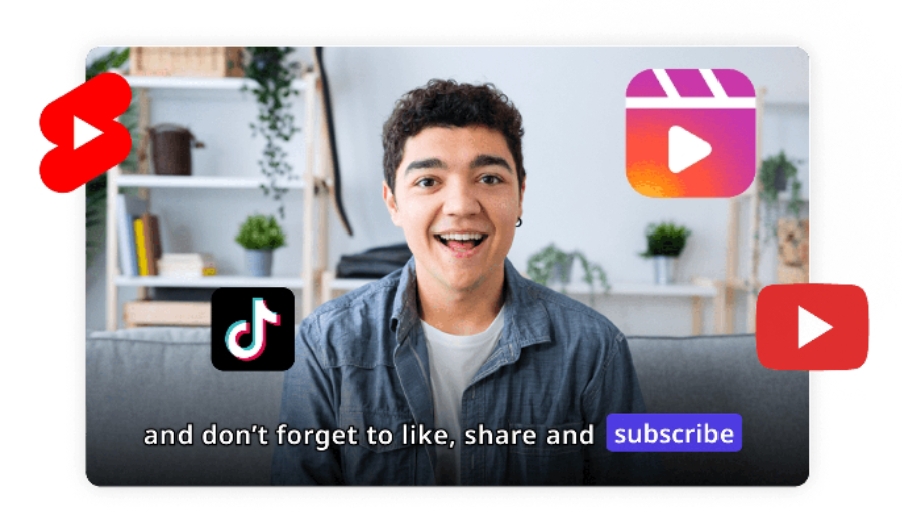Introduction to Lip Sync Video
Lip sync videos have become a popular trend on social media platforms like TikTok, Instagram, and YouTube. They allow users to express their creativity by syncing their lip movements with popular songs, movie dialogues, or funny audio clips. To stand out and create professional-looking lip sync videos, it’s essential to master the art of editing and enhancing them. You can easily make lifelike lip sync videos using AI-powered lip sync video maker. Upload your video, choose an AI voice or use your own, and craft top-notch videos with precise lip syncing. This guide will walk you through the process, providing tips and techniques to elevate your lip sync videos to the next level.
Choosing the Right Tools
The first step in creating high-quality lip sync videos is selecting the right editing tools. There are numerous software options available, ranging from beginner-friendly apps to professional-grade programs. For beginners, apps like TikTok, Instagram Reels, and InShot offer simple editing features that can enhance your videos. For more advanced editing, consider using software like Invideo AI, Adobe Premiere Pro, Final Cut Pro, or DaVinci Resolve. These tools provide extensive editing capabilities, allowing you to fine-tune every detail of your video.
Planning Your Video
Before you start recording, it’s important to plan your lip sync video. Choose the audio clip you want to use and listen to it several times to get a feel for the timing and rhythm. Plan your movements, expressions, and any additional actions you want to include. Storyboarding your video can help visualize each scene and ensure a smooth flow. This preparation will make the recording process more efficient and result in a more polished final product.
Recording with Precision
When it comes to lip sync videos, precision is key. Use a high-quality camera or smartphone with a good resolution to ensure clear and sharp visuals. Record in a well-lit environment to avoid shadows and grainy footage. To achieve perfect lip sync, consider using a metronome or tapping your foot to keep time with the audio. Record multiple takes to ensure you have plenty of footage to work with, giving you more options during the editing process.
Syncing Audio and Video
The most critical aspect of lip sync videos is syncing the audio and video perfectly. Import your footage and audio into your chosen editing software. Align the start of the audio clip with the beginning of your lip movements. Zoom in on the timeline to make precise adjustments, ensuring that your lip movements match the audio exactly. Most editing software offers frame-by-frame editing, which is invaluable for achieving perfect synchronization.
Enhancing Visuals with Effects
Adding visual effects can make your lip sync videos more engaging and professional. Experiment with filters, color correction, and transitions to enhance the overall look of your video. Effects like slow motion, fast motion, and reverse can add a dynamic element to your content. If you’re using advanced software, explore features like keyframing, masking, and compositing to create more complex visual effects.
Incorporating Backgrounds and Overlays
The background of your lip sync video can significantly impact its appeal. Consider using a green screen to add different backgrounds during the editing process. This technique allows you to place yourself in various environments, making your video more interesting and visually appealing. Additionally, incorporating overlays such as text, stickers, and animations can add context and humor to your video, making it more engaging for viewers.
Utilizing Music and Sound Effects
Music and sound effects play a crucial role in lip sync videos. Besides the main audio clip, you can enhance your video with background music and sound effects that complement the content. Choose music that matches the mood and energy of your video. Sound effects like applause, laughter, or ambient noises can add an extra layer of realism and engagement. Ensure that the volume levels are balanced so that the main audio remains clear and understandable.
Fine-Tuning Your Edits
Once you have added all the desired effects and elements, it’s time to fine-tune your edits. Watch your video multiple times to identify any discrepancies or areas that need improvement. Pay attention to the timing of your cuts, transitions, and effects to ensure they are smooth and seamless. Adjust the brightness, contrast, and saturation to enhance the visual quality. If needed, make minor adjustments to the audio synchronization to achieve perfection.
Exporting and Sharing Your Video
After completing the editing process, it’s time to export your video. Choose the appropriate settings for your intended platform, ensuring the resolution and file size meet the platform’s requirements. Most social media platforms have specific guidelines for video uploads, so be sure to follow them to maintain the quality of your video. Once exported, share your video on your preferred platforms, using relevant hashtags and engaging captions to attract more viewers.
Engaging with Your Audience
Creating a great lip sync video is just the beginning. Engaging with your audience is crucial for building a following and increasing your video’s reach. Respond to comments, participate in challenges, and collaborate with other creators to grow your community. Analyze the performance of your videos using analytics tools provided by social media platforms to understand what resonates with your audience. Use this feedback to improve your future videos and keep your content fresh and engaging.
Staying Updated with Trends
The world of social media and video content is constantly evolving, with new trends and challenges emerging regularly. Stay updated with the latest trends in lip sync videos by following popular creators and participating in trending challenges. This will keep your content relevant and increase its chances of being discovered by a wider audience. Experiment with different styles and ideas to keep your videos exciting and diverse.
Continuously Improving Your Skills
Like any creative endeavor, improving your lip sync video editing skills takes practice and dedication. Continuously explore new techniques, tutorials, and resources to enhance your knowledge and abilities. Join online communities and forums where you can share your work, receive feedback, and learn from other creators. The more you practice and experiment, the more proficient you will become in creating professional-quality lip sync videos.
Conclusion: Elevating Your Lip Sync Videos
Editing and enhancing lip sync videos like a pro requires a combination of the right tools, careful planning, and creative techniques. By choosing the right software, planning your video, recording with precision, syncing audio and video, and adding engaging effects, you can create captivating lip sync videos that stand out. Remember to engage with your audience, stay updated with trends, and continuously improve your skills to keep your content fresh and professional. With dedication and creativity, you can elevate your lip sync videos and make a lasting impact on your viewers.